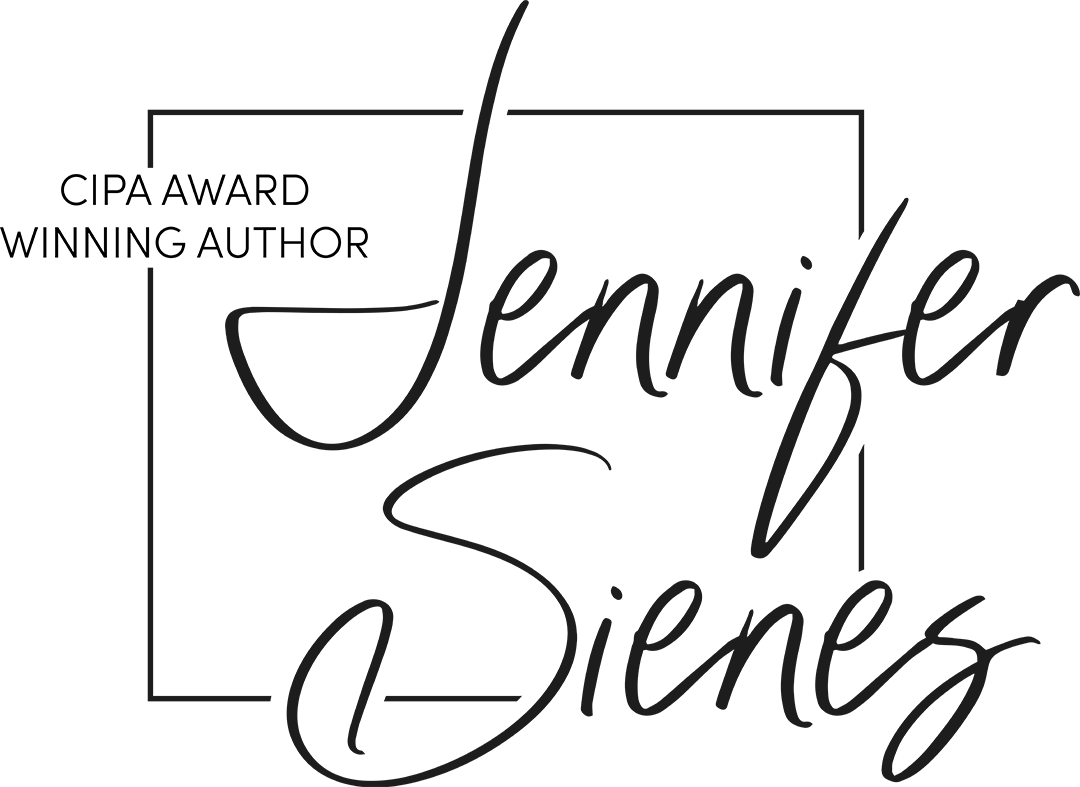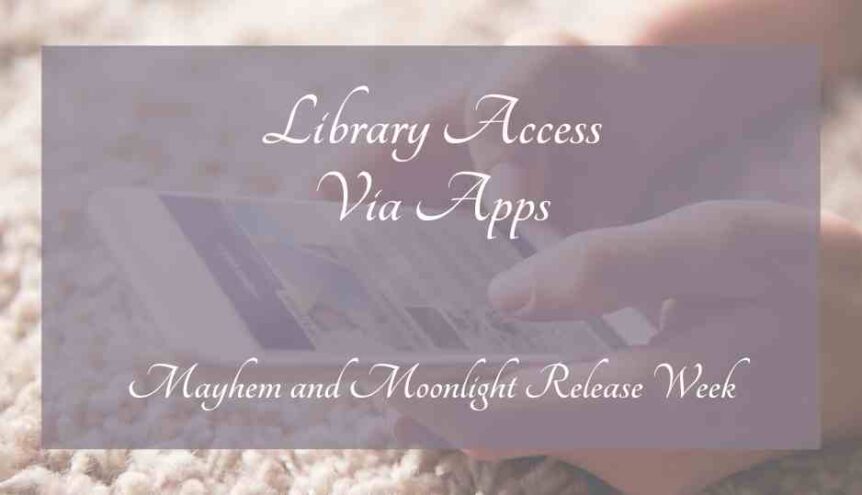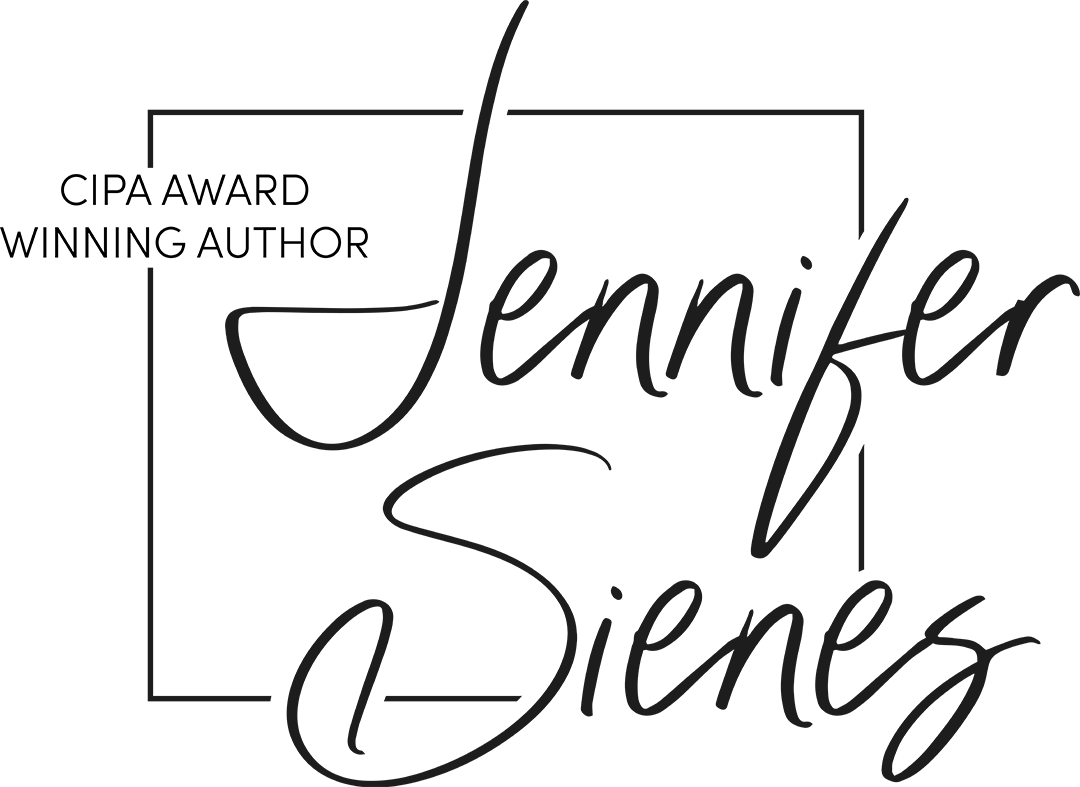Here we are, at the end of release week for Mayhem and Moonlight. I hope you’ve enjoyed the series and maybe learned something new. I certainly did! Even when I was teaching school, I learned more than my students while prepping for their lessons. I didn’t offer you an exhaustive list of libraries and have several more in my notes I never had the occasion to mention.
Here we are, at the end of release week for Mayhem and Moonlight. I hope you’ve enjoyed the series and maybe learned something new. I certainly did! Even when I was teaching school, I learned more than my students while prepping for their lessons. I didn’t offer you an exhaustive list of libraries and have several more in my notes I never had the occasion to mention.
Still, I decided this post might be better focused on library apps. I hadn’t thought of it when I was pondering this series, but my husband reminded it’s an important part of library access. The only time I use my Libby app is when we’re planning a road trip, and we want to have a couple of audio books. I’m cheap (or as Chris says, “frugal,”) and I don’t like to pay for anything I don’t have to. If I regularly commuted or listened to audiobooks, I’d consider Audible. Instead, I choose to pay for Kindle Unlimited for access to ebooks.
What I didn’t know when digging into library apps was there are quite a selection to choose from, depending on your preferences. With Libby, I need to have an actual library card to sign up, but then I have access to different libraries within their collaborative system. The downside is that I can only keep the books for two weeks. For those of you who devour audiobooks and ebooks like a good steak, that won’t be a problem for you. But I only listen to audiobooks while in the car, and I have enough on Kindle Unlimited to keep me reading for a good long time.
An alternative to Libby is Hoopla Digital. It seems to be much more versatile than Libby allowing you to sync across devices. According to their website, they have more content than any other library platform—and like Libby, it’s free. They also have music, television shows, and movies. Again, you need a library card, but once you have that, signing up for this app is a snap. I’m sure it’ll be my new favorite.
The next one on the list is Scribd. You can access ebooks, audiobooks, magazines, and podcasts and even sheet music collections, if you’re so inclined. As someone trying to learn to play the piano, that’s an attractive difference. One of the features they boast about is that you can add bookmarks, annotations, or notes. And they have “tons” of genres and subgenres. However, after a 30-day trial period, it’ll cost you $9.99 a month.
So, here is an interesting take on the audiobook idea. LibriVox gives you access to over 40,000 audiobooks. Like Libby, you can stream online or download it to listen offline. What makes this one different is they rely on the work of volunteers in the public domain and record them using their own voices. If you have a book with no copyright restrictions, you can start reading it out loud and record your voice as you do so. If you do a great job and use a quality recording device, your audiobook will be included in the online library. Because of this feature, they have at least one new audiobook addition daily.
The last library app I’m going to share is DigitalBook.io. At first glance it didn’t look all that different from the others I’ve discussed here. However, after digging in, I discovered they have an impressive 100,000 fully legal and free audiobooks and ebooks. Something else unique about them? Their content also includes a variety of languages (other than English) such as German, Portuguese, Spanish, and French. That doesn’t do much for me since I’m not bilingual, but it might interest some of you out there. Another cool feature is that it has a clip player, so you can view different audiobooks or ebooks before committing.
But what if you’re more interested in the social aspects of reading rather than just borrowing books? Would you like access to online book clubs? Although it’s not affiliated with libraries, Fable might be the app for you. You can browse through the options and join with others who read the same genre/books as you do. You can follow friends and authors across the world, join conversations regarding different books, and even have access to interactive ebooks to read with others. They call themselves the “Book Club App for Social Reading.” What a cool idea!
There you have it. I hope you’ve been able to find something useful in this post. I certainly learned a lot researching for it. I think I’ll add Hoopla to my phone and look into Fable. With limited free time, I like the idea of joining a book club that allows me access without the commute or schedule limitations.
Don’t forget to enter for a chance to win a $25 Amazon Gift Card.